If your company has opted to activate pin code and biometric login authentication in Beekeeper, you will be prompted to create a 4-digit pin code. Type in the code you'd like to use to unlock Beekeeper. Verify the code by typing it in again.
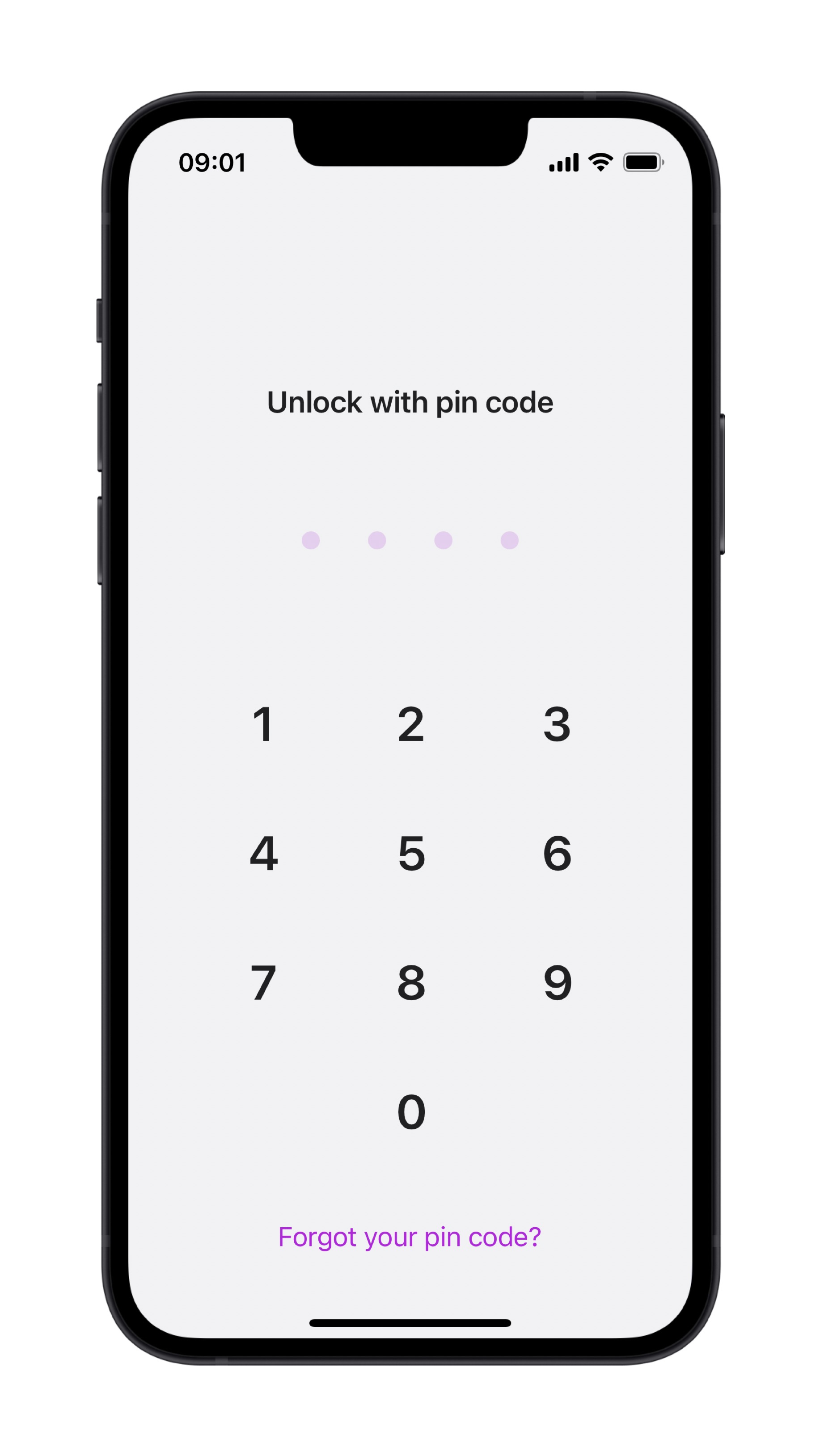
How do I set up Face or Touch ID?
If your company has opted to activate pin code and biometric login authentication in Beekeeper and your phone supports face or touch ID, you will be prompted to set this up.
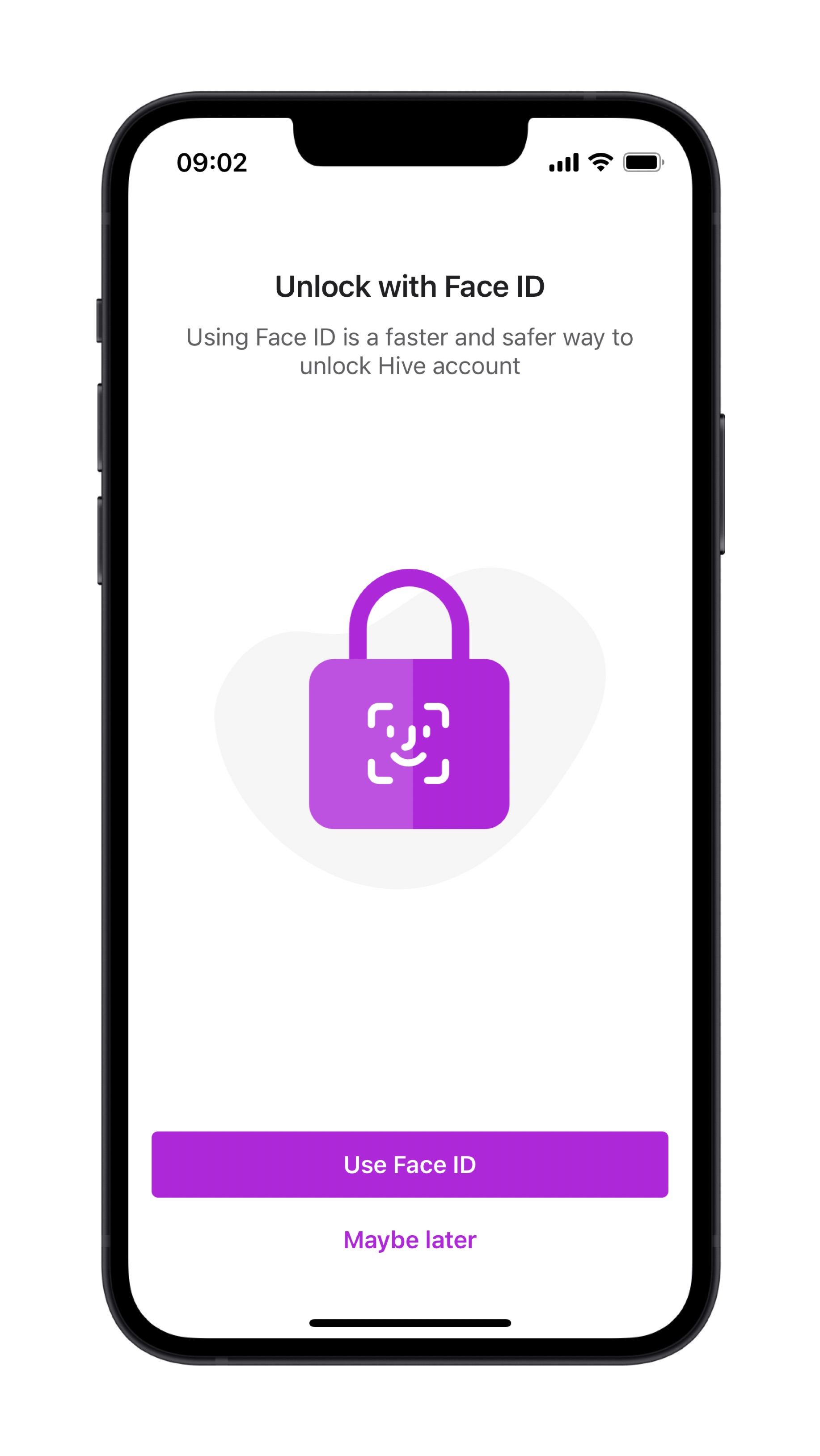
Once you have set up a pin code or Face or Touch ID, you will be prompted to use these ID methods each time you reopen the app from now on.
How do I reset my pin code?
To reset your pin code, go to More > Settings > Pin code & Face ID > Change Pin Code
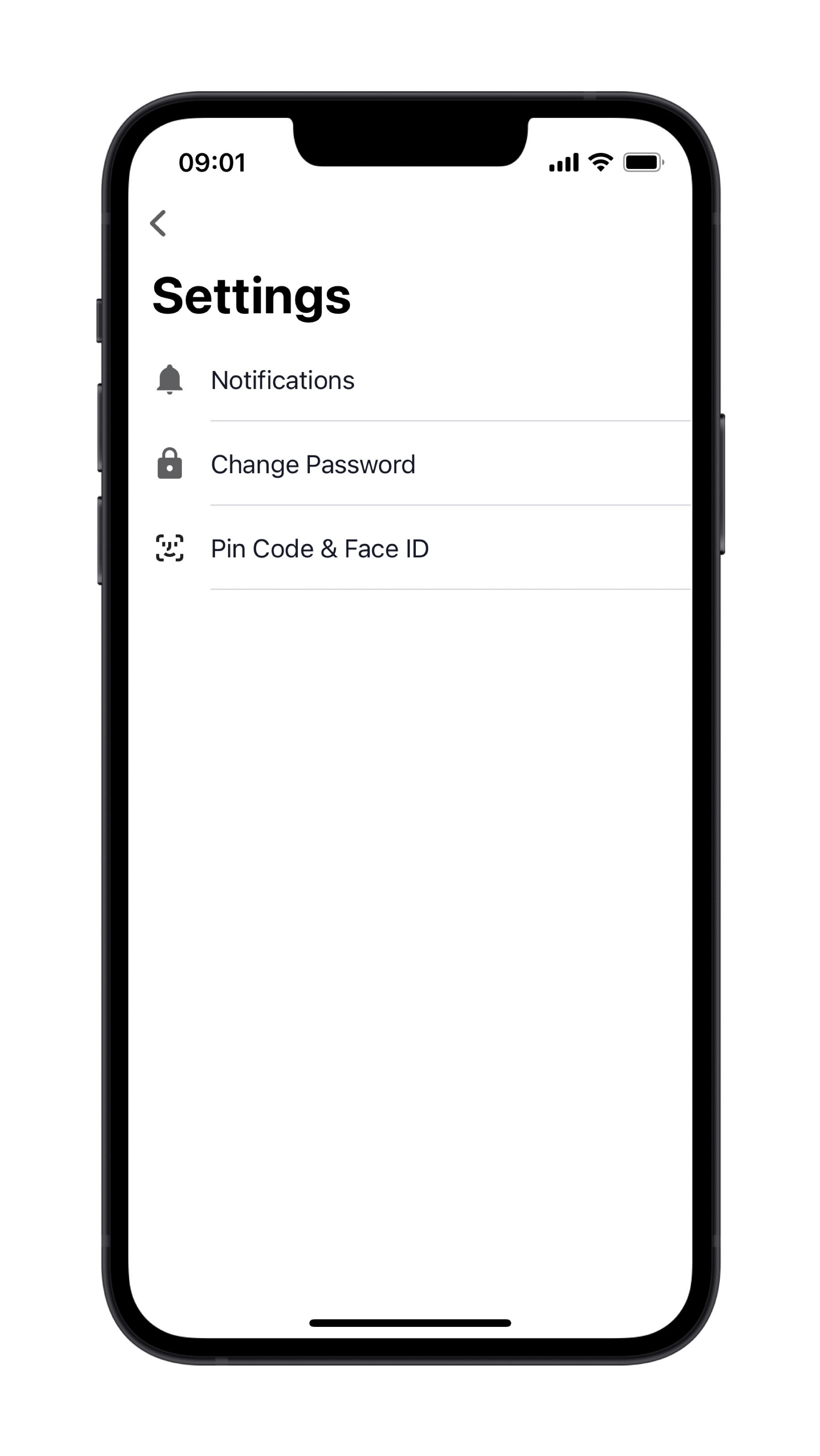
How do I turn biometric login on or off?
To turn biometric login on or off, go to More --> Settings --> Pin code & Face ID --> Unlock with Face ID (this can be toggled on or off)
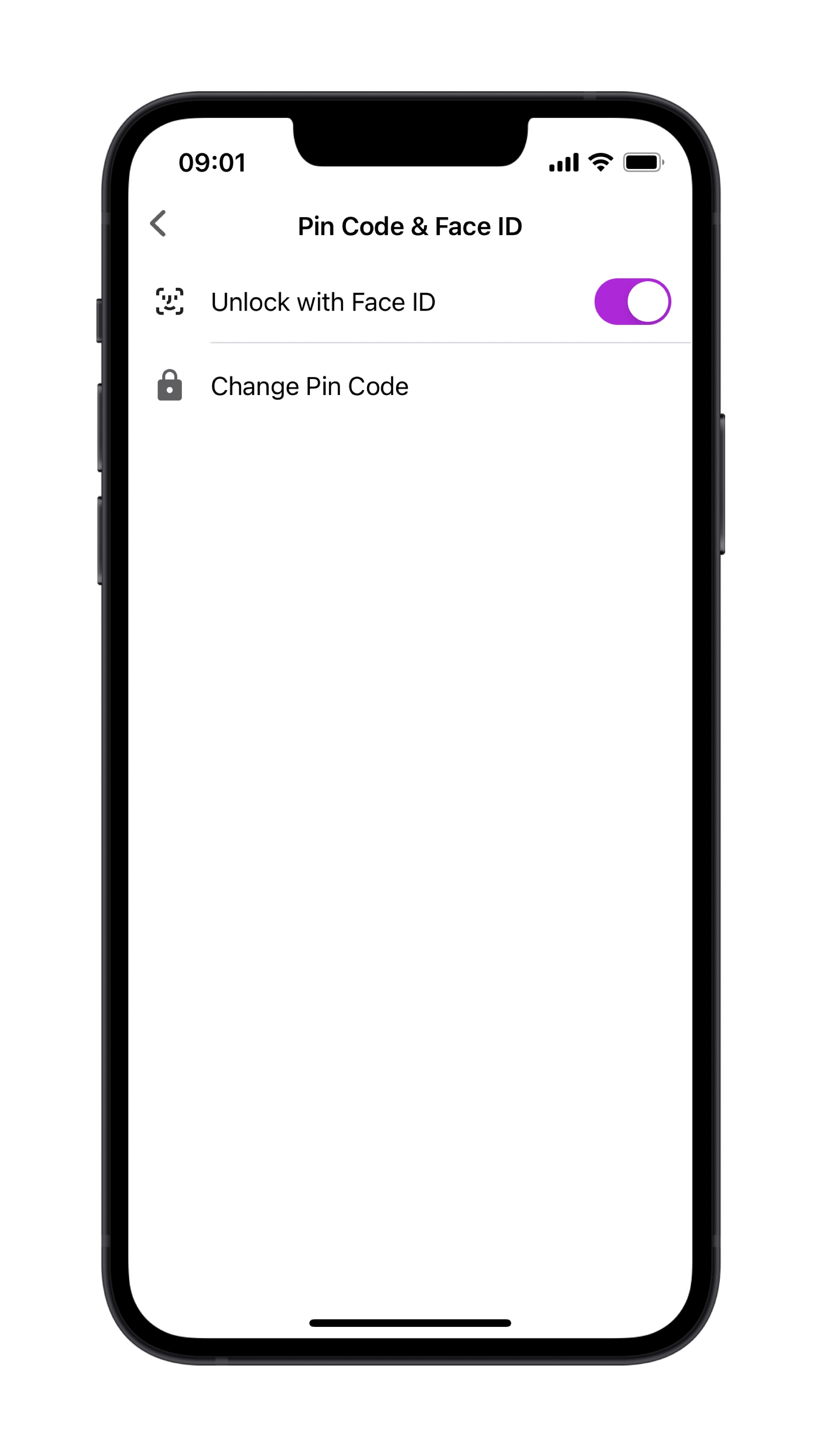

Comments
0 comments
Please sign in to leave a comment.