On mobile
On the mobile app the determination of the language is dependent on the operating system.
Apple iPhone - iOS
On iOS, the app will render in the first supported language out of the preferred languages as specified in Settings/General/Language & Region on the mobile phone, if no preferred language is supported it will default to English.
There is also an option to set a different langugae on your Beekeeper app than on your phone:
1) Go to Settings
2) Scroll or Search for the Beekeeper App and click on it
3) Change the 'Prefered Language' to any of the languages that are supported.
Android
On Android, it will use the preferred language if supported and otherwise default to English. Users can change the user interface language in Beekeeper by changing the preferred languages in the operating system settings on their mobile phone to one of the languages listed there.
Global Admins have the ability to configure the language on the Web App and can also set individual user languages as part of the user import.
There is an option to set a different langugae on your Beekeeper app than on your phone. This is however possible on Android 13 and up.
- Open your Settings app.
- Tap System > Languages & input > App languages.
- Select the Beekeeper app.
- Choose a language.
On the web app
On the web app the language can be set/changed as follows:
- Login to Beekeeper on a desktop computer
- Click on your profile icon in the top right corner
- Click “Settings”, then “Account”
- Select a language from the drop down
- “Save Changes”
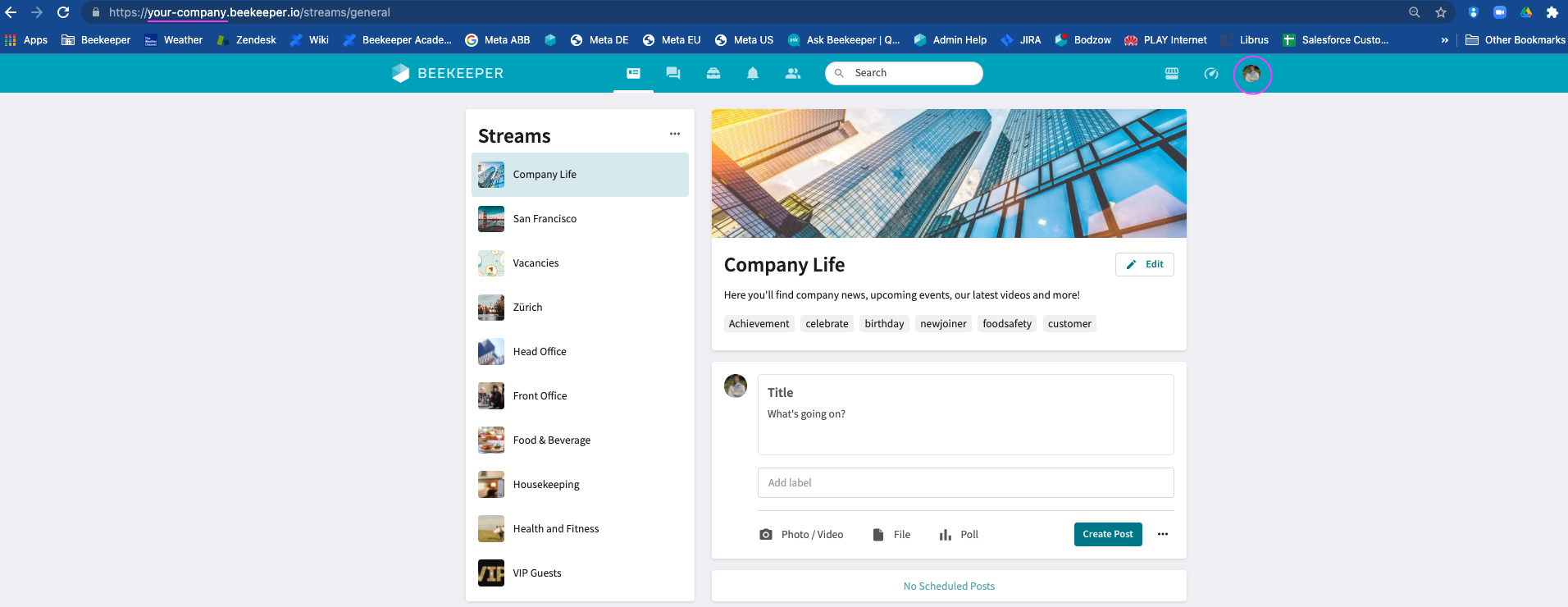
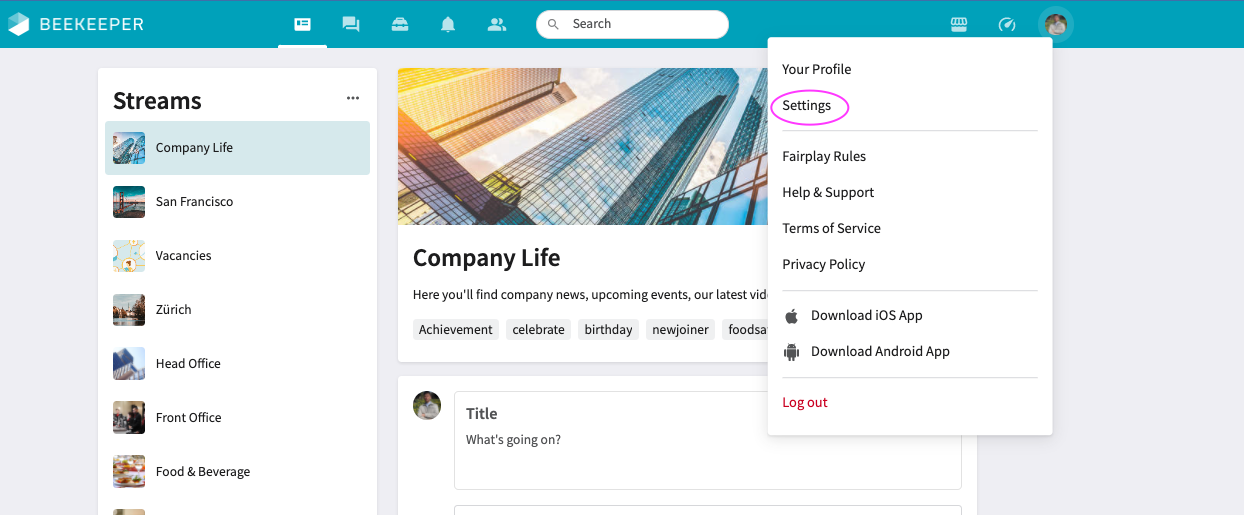
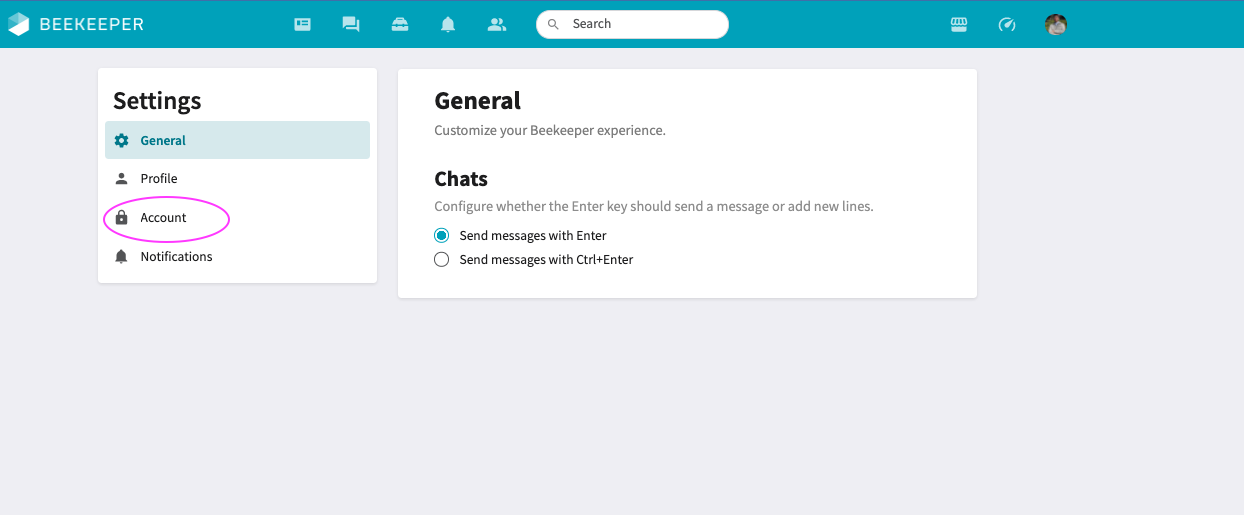
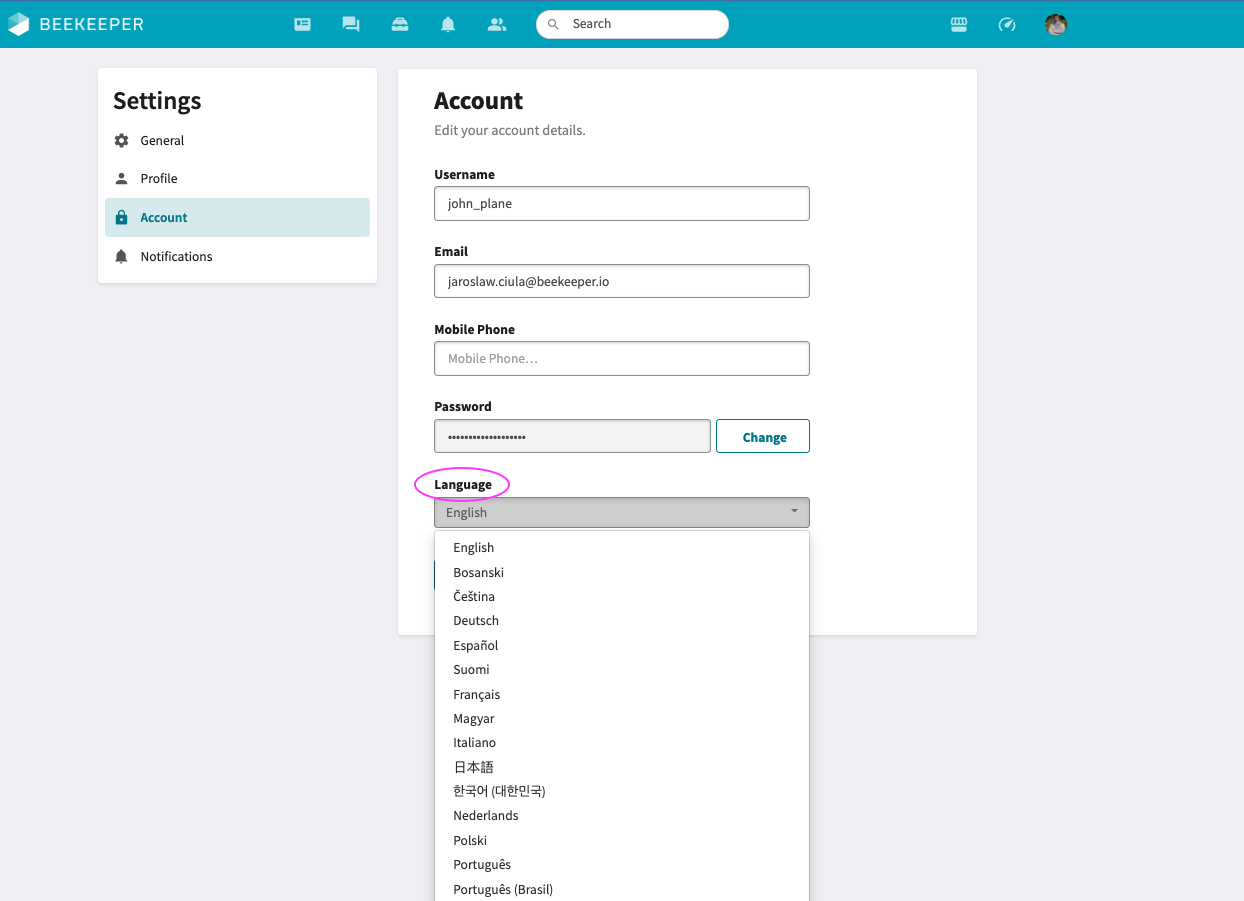
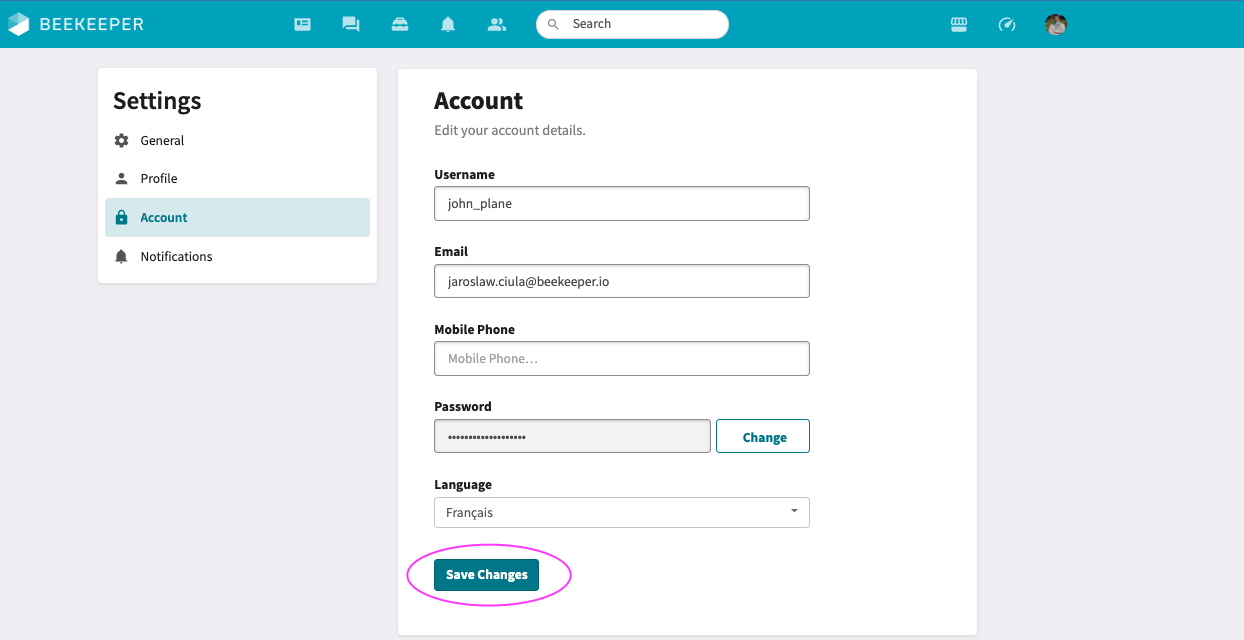
Inline translations
The language for the inline translations is determined by the mobile phone or web browser language settings, not the Beekeeper app language settings.
When you click on the “See translation” link, Google Cloud Translation produces an approximate translation in the device’s selected language immediately below the original message.

Comments
0 comments
Please sign in to leave a comment.