All other users in the app can see your profile information. You can provide an email, phone number and other details so that colleagues can easily get in touch with you.
To edit your profile on mobile:
- Log into your Beekeeper account
- Click on the "More" button located in the bottom right corner of the screen
- Click on the "Your Profile" button located at the top, under the 'Account' section
- Once you click on the "Edit" button, you will be taken to a page where you can update your first name, last name, position and upload a profile picture.
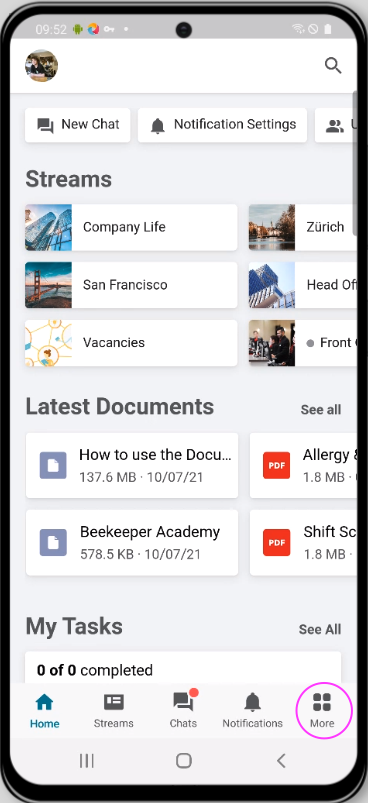
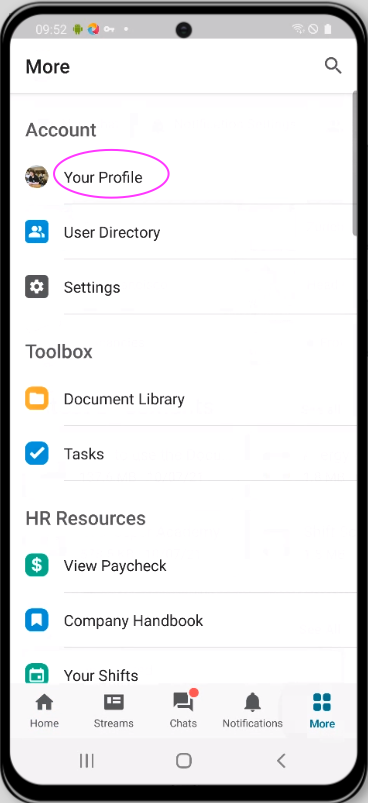

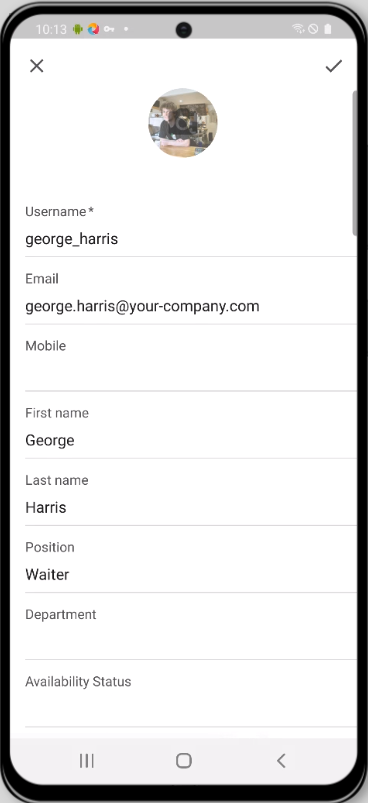
To edit your profile on desktop:
- Log into your Beekeeper account
- Click on your profile picture, located in the top right corner of the screen, and a drop-down menu will appear.
- Please click on "Your Profile".
- Click on the 3 dots menu, located near the top right corner and select "Edit profile".
- You can now update your First name, Last name, position, and upload a profile picture.
Note: Certain profile fields may be restricted so that only admins have the ability to edit/update. Please speak to your supervisor or manager about editing these fields.
Best practice: Start off by adding a profile picture to your own profile.
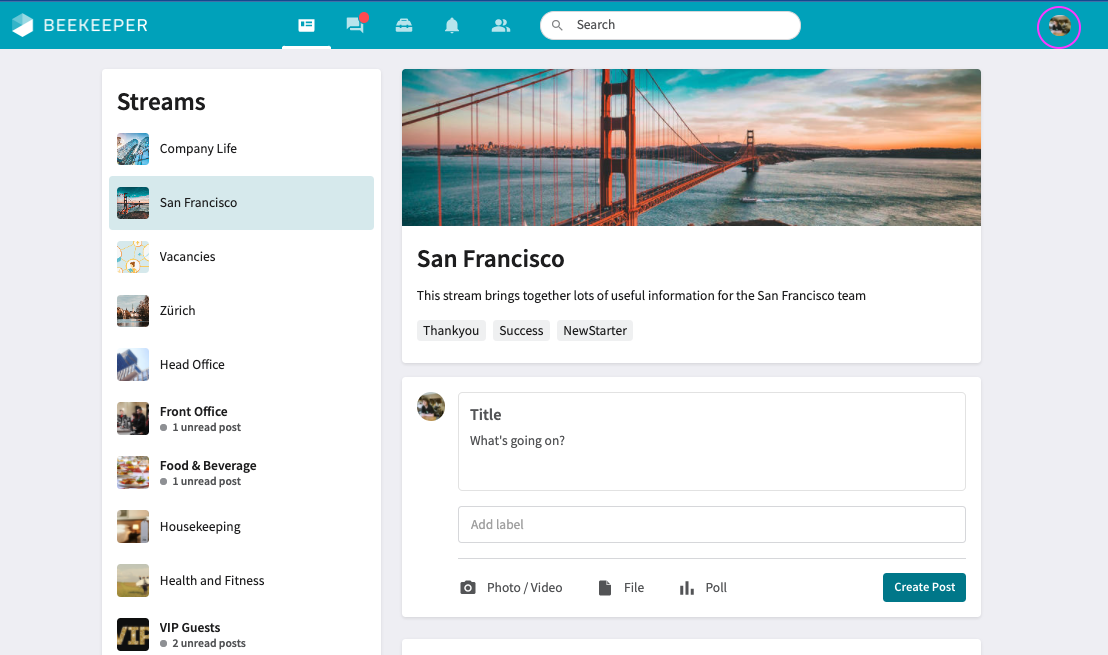
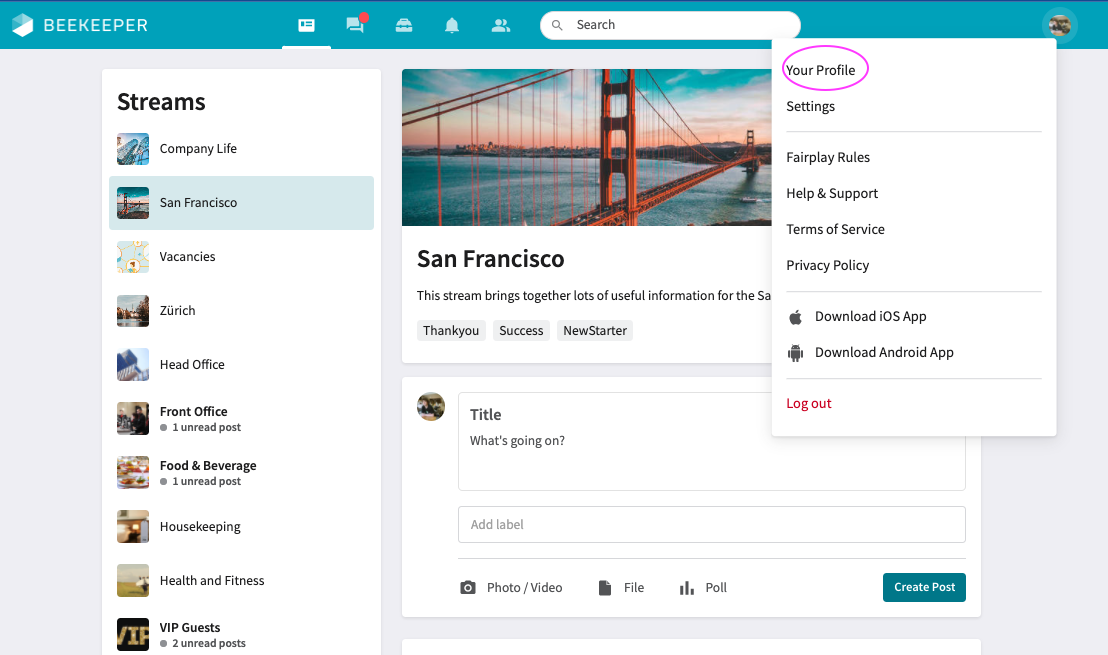
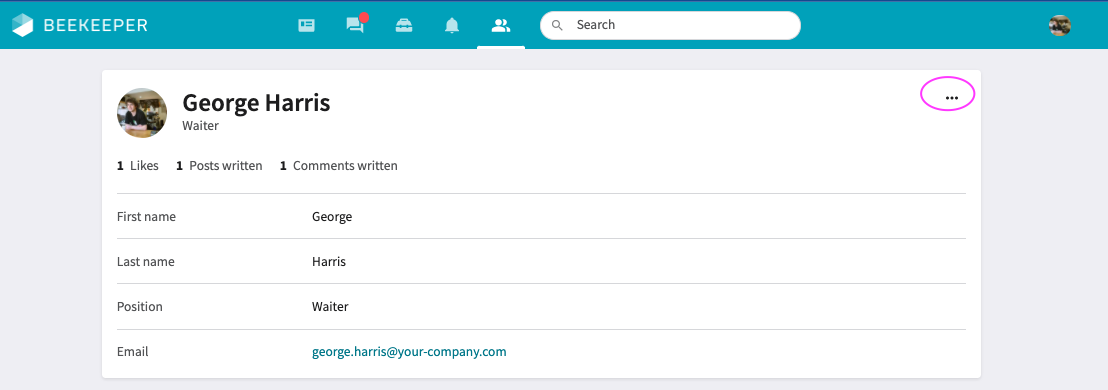
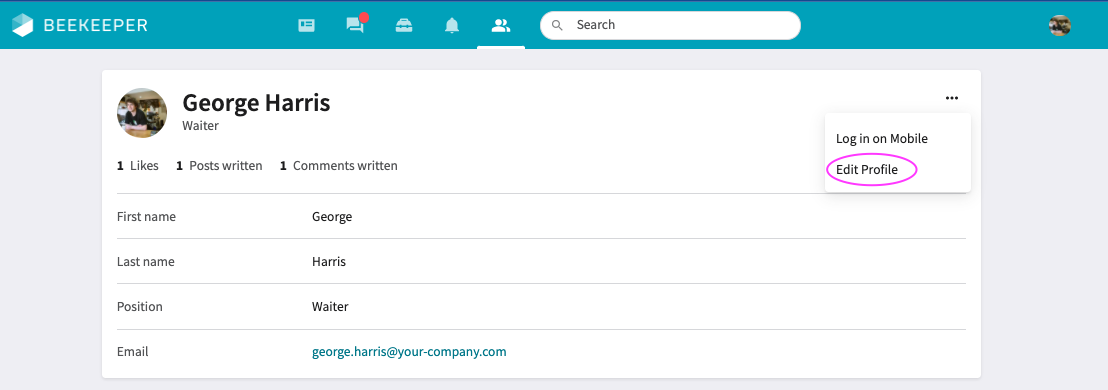
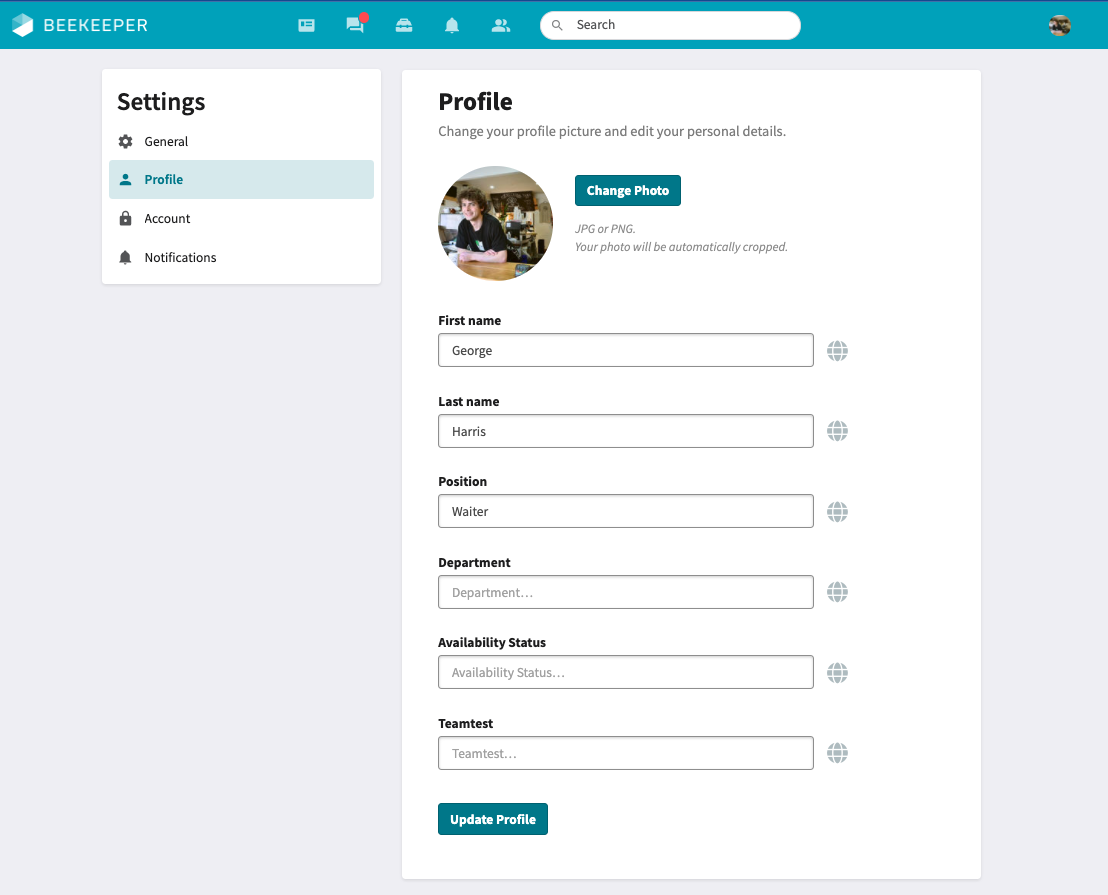
Setting your profile picture on a mobile:
You can both set or edit your profile picture in the following way:
On Android
- Click on the "More" button.
- Click on the "Your Profile"
- Click on "Edit"
- Click on your old profile picture or the placeholder provided for your picture on the top.
- Allow Beekeeper to take pictures and record video.
- Upload the desired picture from your camera or your files.

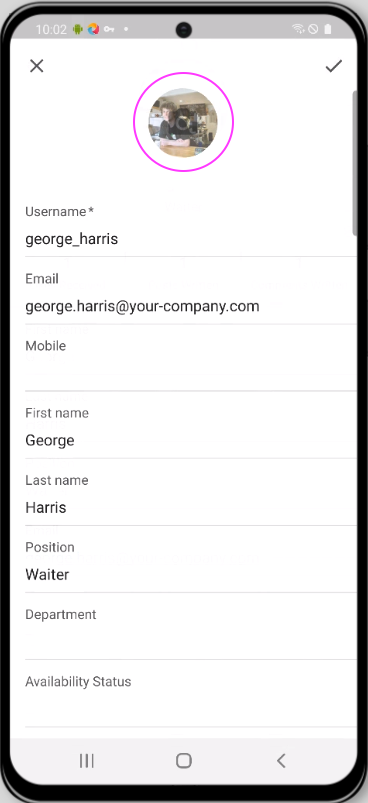
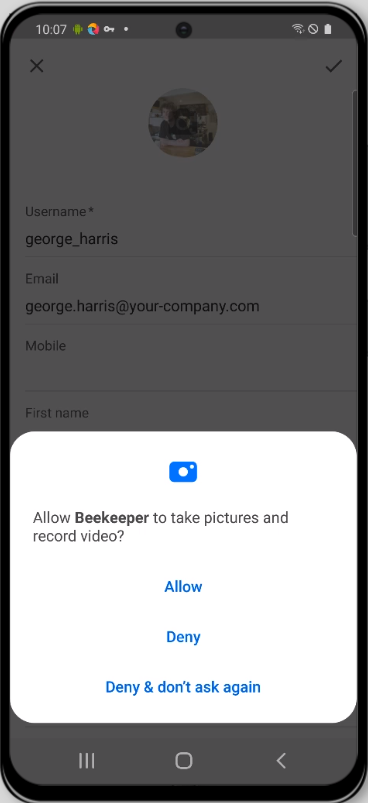
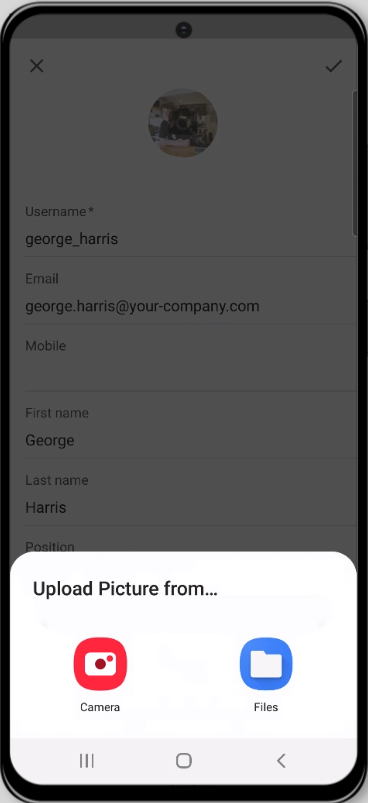
On iPhone
- Click on the "More" button.
- Click on the "Your Profile"
- Click on "Edit"
- Click on "Change profile picture".
- Select "Choose Existing Photo" or "Take Your Photo"
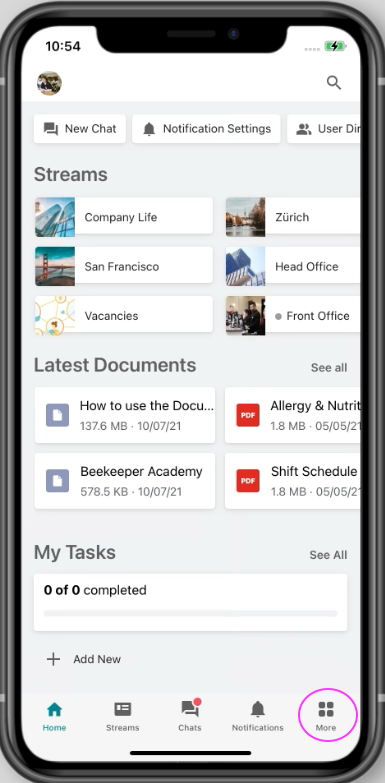
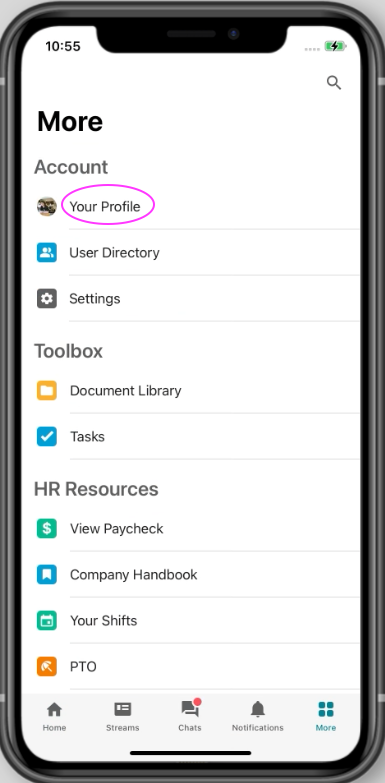
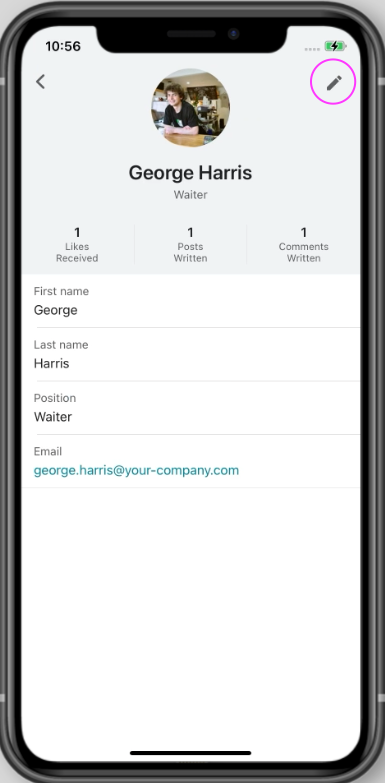
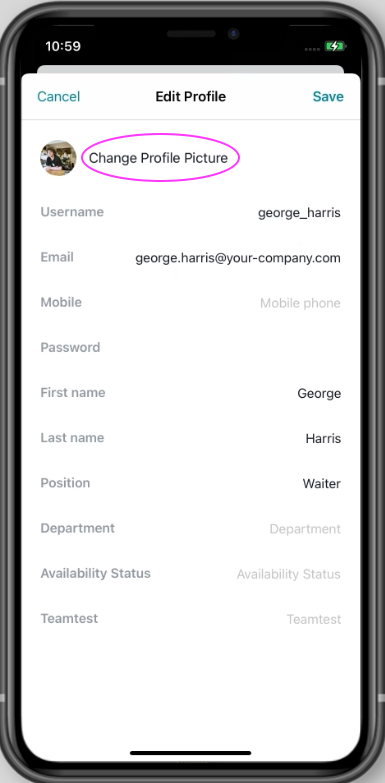
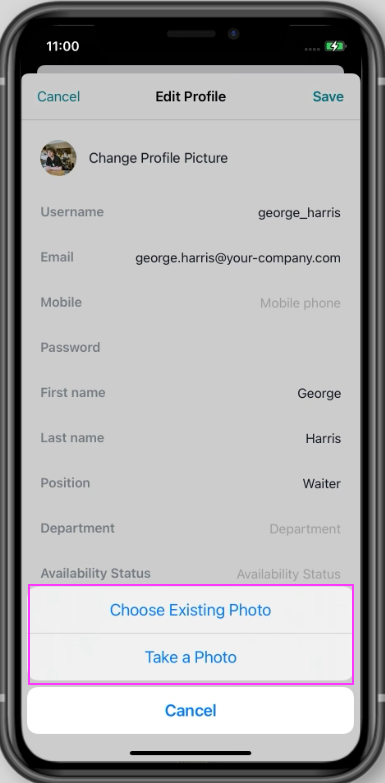

Comments
0 comments
Please sign in to leave a comment.